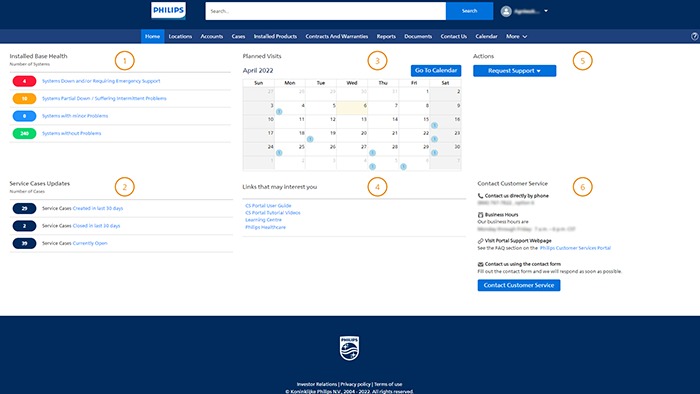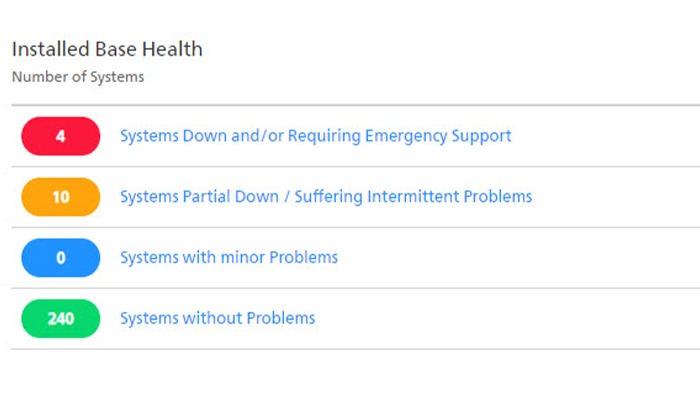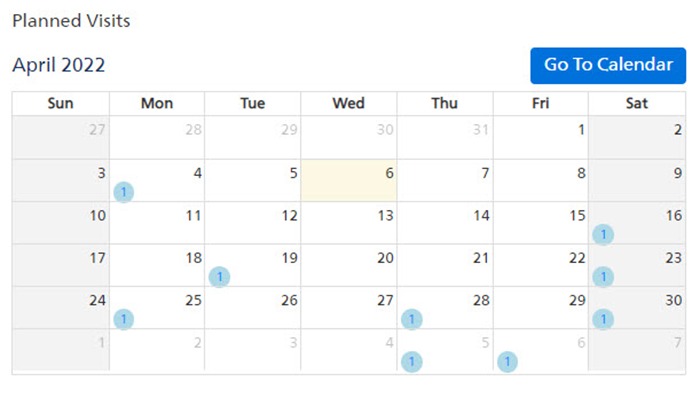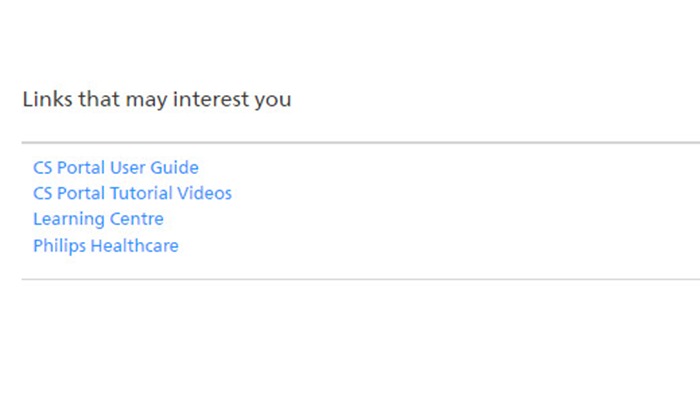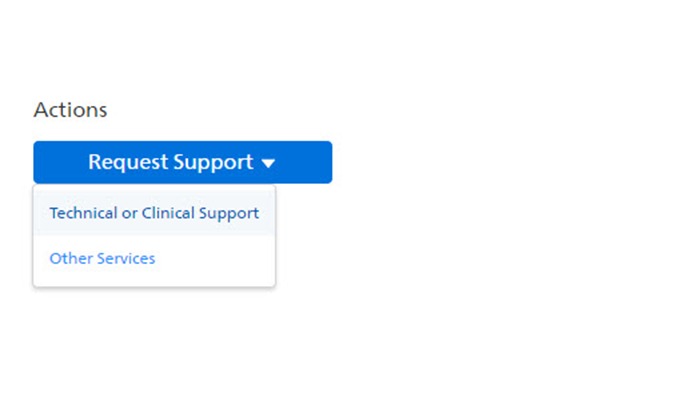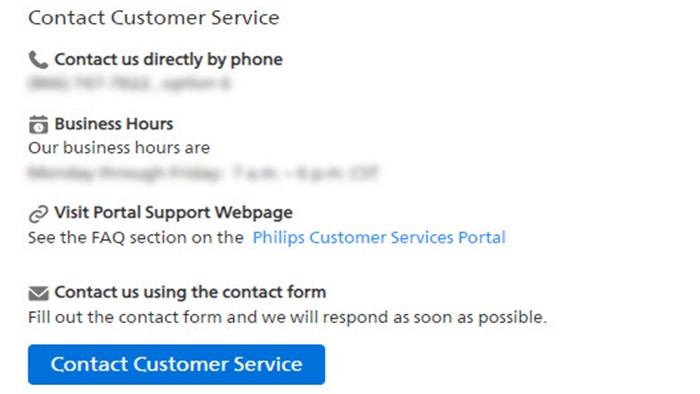Home Page Explained The Home Page will always be the first screen you see after you login. It can be broken down into six sections:
1. Installed Base Health
The Installed Base Health section provides a quick overview as to how many Installed Products (IP) have an open incident registered against them. Those with the highest priority are listed first. The health indicator is maintained on the IP record. The criteria to drive this functionality: • Event type of the service Case must be ‘Incident’ • Service Case status is either ‘New’ or ‘In Progress’ Installed Product (IP) is another word for equipment, system or asset.
2. Service Case Updates
The Service Case Updates section provides an immediate view to the number of recent cases, based on the criteria below: • Created in last 30 days • Closed in last 30 days • Currently Open Click on the hyperlink to see a list sorted by status.
3. Calendar with Planned Visits
Quick picture of upcoming onsite activities. The calendar shows scheduled visits for all associated Installed Products to the user. Click on "Go to Calendar" to navigate to the Calendar page and manage your planned visits.
4. Links that may interest you
In this section you may find helpful links on Philips products and/or service offerings.
5. Actions
In this section the users can Request Support , which means:
6. Contact Customer Service This is the place where we show you our phone number to contact us, where you can send us an inquiry and access Customer Services Portal FAQ Page.